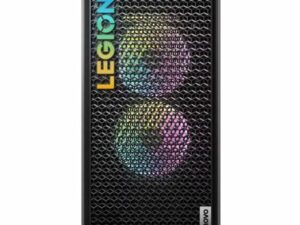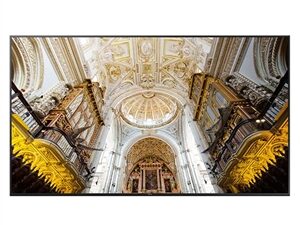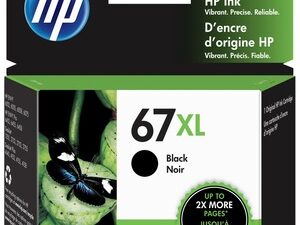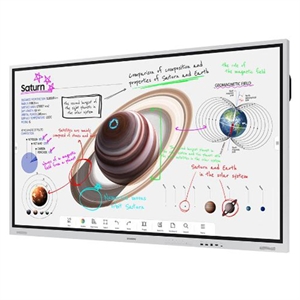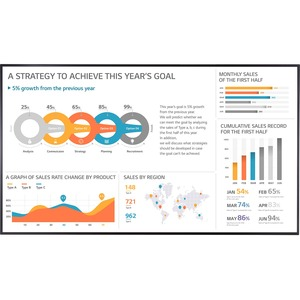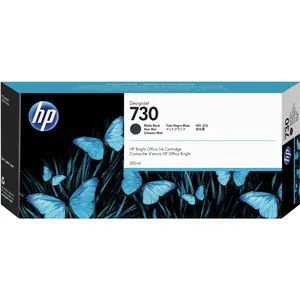Introduction
In the fast-paced world of business, having a reliable printer is crucial for seamless operations. HP Enterprise Printers stand out as a beacon of efficiency, combining cutting-edge technology with user-friendly features. In this extensive guide, we will explore the intricacies of HP Enterprise Printers, offering insights, answers to common questions, and a detailed analysis of the top 10 models in the market.
Table of Contents
- Introduction to HP Enterprise Printers
Overview
The HP Enterprise Printer market has been a significant player in the business printing industry. HP (Hewlett-Packard) is a well-established and reputable brand known for producing a wide range of printers catering to various needs, from small businesses to large enterprises. Here are some key aspects of the HP Enterprise Printer market:
-
-
- Diverse Product Portfolio: HP offers a diverse portfolio of Enterprise Printers, including laser printers, multifunction printers (MFPs), and managed print services tailored to meet the demands of businesses with high-volume printing requirements.
- Innovative Technology: HP Enterprise Printers often incorporate cutting-edge technologies, such as advanced print heads, smart printing features, and security integrations, reflecting the company’s commitment to staying at the forefront of the industry.
- Focus on Security: Security features have become increasingly crucial in the business printing landscape. HP Enterprise Printers typically come equipped with robust security measures to protect sensitive data, ensuring compliance with industry regulations.
- Efficiency and Productivity: The emphasis on high-speed printing and workflow optimization is a notable trend. HP Enterprise Printers are designed to enhance efficiency, reduce printing times, and support the demanding needs of large workgroups.
- Connectivity and Integration: The ability to seamlessly integrate with existing business systems, cloud services, and mobile printing solutions is a key consideration. HP has been proactive in ensuring its printers can adapt to modern work environments.
- Environmental Sustainability: In response to growing environmental concerns, HP has incorporated eco-friendly features in its Enterprise Printers. This includes energy-saving modes, the use of recycled materials, and initiatives to minimize the environmental impact of printing.
- Customization and Scalability: HP Enterprise Printers often offer customization options, allowing businesses to tailor settings according to their specific requirements. Scalability is another factor, ensuring that the printers can adapt to the evolving needs of a growing enterprise.
- Customer Support and Service: HP’s commitment to customer support is crucial for the satisfaction of Enterprise Printer users. The availability of online resources, support forums, and responsive customer service contributes to the overall user experience.
-
HP’s legacy in printing technology
HP (Hewlett-Packard) has a storied legacy in the field of printing technology, playing a pivotal role in shaping the industry. Here’s an overview of HP’s notable contributions and advancements in printing technology:
1. Invention of Inkjet Printing: HP is credited with introducing inkjet printing technology to the market. In the 1980s, the company released the HP DeskJet, one of the world’s first mass-market inkjet printers. This innovation revolutionized personal and business printing, making it more accessible.
2. LaserJet Series: HP’s LaserJet series, launched in 1984, marked a significant milestone in laser printing technology. The LaserJet printers quickly gained popularity for their reliability, high-quality prints, and rapid printing speeds. They became a standard choice for businesses and offices globally.
3. Pioneering Color Printing: HP was a pioneer in bringing color printing to the mainstream market. The introduction of the HP PaintJet in 1987 and subsequent color LaserJet printers expanded printing capabilities, enabling users to produce vibrant and detailed color documents.
4. Innovations in Ink Cartridge Technology: HP has consistently invested in ink cartridge innovations. The development of thermal inkjet technology allowed for precise and efficient ink delivery, contributing to the success of HP’s inkjet printers.
5. All-in-One Printers: HP played a key role in popularizing all-in-one printers that combine printing, scanning, copying, and faxing functionalities in a single device. This innovation streamlined office equipment and contributed to space-saving solutions.
6. ePrint and Mobile Printing: HP’s ePrint technology, introduced in 2010, allowed users to print documents from virtually anywhere by sending an email to the printer. This was a significant advancement in mobile printing, aligning with the increasing demand for on-the-go printing solutions.
7. Secure Printing Solutions: Recognizing the importance of security in the modern workplace, HP has integrated advanced security features into its printers. This includes secure boot processes, encryption, and features designed to protect against cyber threats.
8. Managed Print Services: HP has been a leader in offering Managed Print Services (MPS), providing businesses with comprehensive solutions for optimizing their printing infrastructure, reducing costs, and improving overall efficiency.
9. 3D Printing: In recent years, HP has ventured into 3D printing with the HP Multi Jet Fusion technology. This innovation aims to revolutionize manufacturing by offering faster and more cost-effective 3D printing solutions for prototyping and production.
10. Sustainability Initiatives: HP has been actively involved in sustainability efforts, promoting eco-friendly practices in the printing industry. This includes the use of recycled materials, energy-efficient designs, and initiatives for responsible product disposal.
Overall, HP’s legacy in printing technology is characterized by a commitment to innovation, user-friendly solutions, and a continuous drive to meet the evolving needs of consumers and businesses in the dynamic world of printing.
- The Importance of Choosing the Right Enterprise Printer
Choosing the right enterprise printer is crucial for businesses, impacting both productivity and cost-efficiency in significant ways.
1. Impact on Productivity:
- Speed and Efficiency: The right enterprise printer can significantly enhance productivity by offering high-speed printing capabilities. This ensures that large volumes of documents can be produced quickly, reducing wait times for employees and improving overall workflow efficiency.
- Advanced Features: Enterprise printers often come equipped with advanced features such as duplex printing, collating, and stapling options. These features streamline printing processes, allowing users to complete complex tasks directly from the printer without manual intervention.
- Reliability and Uptime: A reliable enterprise printer minimizes downtime due to malfunctions or maintenance issues. This reliability ensures that employees can consistently access the printer, reducing interruptions and enhancing daily operations.
2. Cost-Efficiency Considerations:
- Total Cost of Ownership (TCO): While the upfront cost of an enterprise printer is a consideration, evaluating the total cost of ownership is crucial. This includes factors like maintenance, supplies, and energy consumption over the printer’s lifespan. Choosing an efficient and cost-effective printer can lead to long-term savings.
- Energy Efficiency: Energy-efficient enterprise printers contribute to cost efficiency by reducing electricity consumption. Look for printers with energy-saving features, such as automatic sleep modes, to minimize ongoing operational costs.
- Resource Optimization: The right enterprise printer optimizes resource utilization by minimizing paper wastage through duplex printing and offering features like toner-saving modes. This not only reduces material costs but also aligns with sustainable and eco-friendly practices.
- Scalability: An enterprise printer that can scale with the growing needs of a business avoids the need for frequent upgrades. This scalability ensures that the printer remains cost-effective as the organization expands.
- Key Features of HP Enterprise Printers
HP Enterprise Printers are distinguished by several key features that cater to the needs of modern businesses. Here are three prominent features:
1. High-Speed Printing:
– Rapid Output: HP Enterprise Printers are designed for high-speed printing, ensuring that businesses can produce large volumes of documents quickly and efficiently.
– Enhanced Productivity: The high-speed printing capability minimizes wait times, allowing employees to access printed materials promptly and enhancing overall workflow productivity.
– Optimized for Demanding Environments: Suited for environments with high printing demands, these printers are capable of handling substantial workloads without compromising on print quality.
2. Advanced Security Features:
– Data Encryption: HP Enterprise Printers employ advanced encryption protocols to secure data during transmission, protecting against unauthorized access and potential data breaches.
– Secure Boot Processes: The printers use secure boot processes to verify the integrity of their firmware, preventing the execution of unauthorized or malicious code.
– User Authentication: Multi-level authentication mechanisms, such as PINs and smart cards, ensure that only authorized users can access and utilize the printer, adding an extra layer of security.
3. Integration Capabilities:
– Seamless System Integration: HP Enterprise Printers are designed to seamlessly integrate with existing business systems, including network environments and workflows. This ensures smooth and efficient printing operations within the existing infrastructure.
– Cloud Printing: Integration with cloud services allows users to print documents directly from cloud storage, facilitating flexibility and accessibility.
– Mobile Printing Support: These printers are compatible with mobile printing solutions, enabling users to print from their smartphones and tablets. This feature aligns with the mobile-centric nature of modern work environments.
In summary, the high-speed printing, advanced security features, and integration capabilities of HP Enterprise Printers collectively contribute to enhanced productivity, data protection, and seamless integration within the business environment. These features make them a suitable choice for organizations seeking efficient and secure printing solutions.
1. What sets HP Enterprise Printers apart from other brands in the market?
- HP Enterprise Printers stand out for their innovative technology, advanced security features, high-speed printing, and versatility. With a user-friendly interface, seamless integration capabilities, and support for mobile and cloud printing, HP Enterprise Printers offer a customizable and sustainable solution for businesses, setting them apart from other brands in the market.
2. How does the high-speed printing capability enhance business productivity?
- High-speed printing with HP Enterprise Printers accelerates document production, reducing waiting times, enabling quick turnaround for urgent tasks, optimizing resource use, fostering collaboration, increasing daily throughput, and ultimately boosting overall business efficiency.
3. What security features are integrated into HP Enterprise Printers to safeguard sensitive information?
- HP Enterprise Printers feature robust security measures such as encryption, secure boot, authentication controls, role-based access, audit trails, IPsec, SNMPv3, and data encryption for stored documents. These safeguards protect against unauthorized access, secure communication, and ensure the confidentiality and integrity of sensitive information.
4. Can HP Enterprise Printers seamlessly integrate with existing business systems?
- Yes, HP Enterprise Printers are designed for seamless integration with existing business systems, offering compatibility and connectivity features to streamline workflows and enhance overall operational efficiency.
5. How do HP Enterprise Printers contribute to environmental sustainability?
- HP Enterprise Printers contribute to environmental sustainability through energy-efficient design, eco-friendly materials, and features like automatic duplex printing, reducing paper consumption. HP’s commitment to recycling programs and use of recycled materials further minimizes their environmental impact.
6. What support and maintenance options are available for HP Enterprise Printers?
- HP offers comprehensive support and maintenance options for Enterprise Printers, including online resources, troubleshooting guides, and dedicated customer support. Additionally, businesses can opt for extended warranty plans and on-site maintenance services to ensure the optimal performance and longevity of their HP Enterprise Printers.
7. How user-friendly is the interface of HP Enterprise Printers?
- The interface of HP Enterprise Printers is highly user-friendly, featuring an intuitive design that facilitates easy navigation and operation. This ensures a seamless printing experience for users of varying technical expertise.
8. Are HP Enterprise Printers compatible with mobile printing solutions?
- Yes, HP Enterprise Printers are compatible with mobile printing solutions, allowing users to print directly from their mobile devices for increased flexibility and convenience.
9. What is the average lifespan of an HP Enterprise Printer?
- The average lifespan of an HP Enterprise Printer is robust, providing long-term reliability and durability. While specific lifespans can vary based on usage and maintenance, these printers are designed for extended service in demanding business environments.
10. Can HP Enterprise Printers handle different paper sizes and types?
- Yes, HP Enterprise Printers are versatile and can handle various paper sizes and types, offering flexibility to meet diverse printing needs in business environments.
11. What are the advantages of opting for a wireless HP Enterprise Printer?
- Opting for a wireless HP Enterprise Printer provides advantages such as enhanced flexibility, convenience, and simplified connectivity. Users can print from multiple devices without the constraints of physical cables, promoting a more efficient and adaptable printing environment.
12. How does the cloud printing feature benefit businesses using HP Enterprise Printers?
- The cloud printing feature of HP Enterprise Printers benefits businesses by enabling convenient and remote printing. It facilitates seamless access to documents stored in the cloud, promoting efficiency, collaboration, and flexibility in modern work environments.
13. Are there any drawbacks to consider when investing in an HP Enterprise Printer?
- While HP Enterprise Printers excel in many aspects, potential drawbacks include the initial investment cost and the need for occasional firmware updates. It’s advisable to weigh these against the numerous benefits to determine if these printers align with specific business requirements.
14. How can businesses optimize printing costs with HP Enterprise Printers?
- Businesses can optimize printing costs with HP Enterprise Printers by implementing duplex printing, setting default print settings to draft mode, utilizing energy-saving features, and leveraging centralized management tools. Additionally, adopting paperless practices and monitoring usage can further contribute to cost efficiency.
15. What role does Artificial Intelligence play in HP Enterprise Printers?
- Artificial Intelligence (AI) in HP Enterprise Printers enhances functionality by optimizing workflows, automating tasks, and improving overall performance. AI features contribute to predictive maintenance, intelligent error detection, and adaptive printing technologies, ensuring a more efficient and reliable printing experience.
16. Can HP Enterprise Printers handle high-volume printing without compromising quality?
- Yes, HP Enterprise Printers excel at handling high-volume printing tasks without compromising print quality. Their advanced technology and robust design ensure consistent and reliable performance even in demanding printing environments.
17. Are there customizable options available for HP Enterprise Printers?
- Yes, HP Enterprise Printers offer customizable options, allowing businesses to tailor settings, configurations, and security preferences to their specific needs. This flexibility ensures that the printers can adapt to diverse and unique requirements.
18. How frequently should maintenance tasks be performed on an HP Enterprise Printer?
- Regular maintenance tasks for an HP Enterprise Printer should be performed according to the manufacturer’s recommendations. This may include periodic cleaning, firmware updates, and checking consumables. The frequency can vary based on usage, and following the provided guidelines helps ensure optimal printer performance.
19. What steps can businesses take to ensure data security when using HP Enterprise Printers?
- Businesses can ensure data security with HP Enterprise Printers by implementing user authentication, encrypting sensitive data, regularly updating firmware, monitoring printing activities through audit trails, and integrating secure network protocols. Additionally, educating users on security best practices contributes to a comprehensive approach to safeguarding sensitive information.
20. How does HP’s customer support contribute to the overall satisfaction of Enterprise Printer users?
- HP’s customer support significantly contributes to the overall satisfaction of Enterprise Printer users through timely assistance, expert guidance, and responsive resolution of issues. The company offers a range of support channels, including online resources, forums, and dedicated customer service representatives, ensuring users receive prompt and effective support to maintain the optimal performance of their HP Enterprise Printers.
Top 10 HP Enterprise Printers: In-Depth Analysis
1.HP LaserJet Enterprise 6800zfsw
High-speed printing, advanced security, and seamless integration characterize this printer. Rapid speeds, robust security, and eco-friendly features make it a versatile choice.

Specifications:
- Print speed: Up to 55 ppm
- Print resolution: Up to 1200 x 1200 dpi
- Connectivity: Internet connection; or USB port; Internet browser
- Paper handling: 150-sheet ADF; 3×550-sheet paper
- Security features: HP Wolf Security
Pros:
- Rapid printing for enhanced efficiency.
- Robust security measures for data protection.
- Versatile connectivity options.
- User-friendly interface.
- Energy-saving design.
Upgrade to the HP LaserJet Enterprise 6800zfsw for a powerful combination of speed, security, and sustainability in your printing needs
2. HP LaserJet Enterprise M751 M751n
Unleash the power of the HP LaserJet Enterprise M751 M751n. Here’s a quick look at its key features, specifications, and characteristics:

Features:
- High-Speed Printing: Accelerate your workflow with rapid printing capabilities.
- Advanced Security: Protect sensitive information with robust security features.
- Precision Printing: Experience professional-quality prints with precision technology.
Specifications:
- Print Speed: up to 40 ppm
- Resolution: 600×600 dpi
- Paper Capacity: Tray 1 (100-sheet capacity), Tray 2 (550-sheet capacity).
- Connectivity: USB and Ethernet Connectivity
Characteristics:
- High-Speed Printing: Swift and efficient, the M751 M751n handles printing tasks with speed.
- Advanced Security: Safeguard your data with advanced security measures in place.
Pros:
- Speedy Printing for High-Volume Jobs
- Enhanced Security Features for Data Protection
- Professional-Quality Print Output
Upgrade your printing experience with the HP LaserJet Enterprise M751 M751n. Fast, secure, and designed for professional results.
3-HP LaserJet Enterprise M455dn
Overview of Features:
-
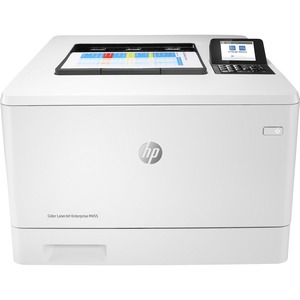
HP LaserJet Enterprise M455dn High-Speed Printing: Swift and efficient printing for increased productivity.
- Advanced Security: Robust security features to protect sensitive information.
- Intuitive Touchscreen: User-friendly interface for easy navigation and control.
- Energy-Efficient: Designed to minimize environmental impact and reduce energy consumption.
Specifications:
- Print Speed: Print speed black (ISO, A4) Up to 27 ppm, Print speed color (ISO) Up to 29 ppm, Print Speed Color (ISO) Up to 27 ppm.
- Resolution: Up to 1200 x 1200dpi
- Connectivity: USB, RJ45., Apple AirPrint, E-mail printing, Ethernet, Mopria (Android), Optional, Wi-Fi Direct printing
- Paper Handling: 50 sheet multipurpose tray, 250 sheet input tray, 150 sheet output bin, Optional 550 sheet tray.
- Security Features: HP JetAdvantage Security Manager fleet security compliance and management; HP Access Control; HP JetAdvantage Secure Print; Card readers; Secure Encrypted Print (UPD).
Characteristics:
- High-Speed Printing: Rapid printing for time-sensitive tasks.
- Advanced Security: Ensures data protection and confidentiality.
- Compact Design: Space-saving yet powerful for business needs.
Pros:
- High printing speed for quick results.
- Robust security features for data protection.
- User-friendly touchscreen interface.
- Energy-efficient design aligning with sustainability goals.
Upgrade your printing experience with the HP LaserJet Enterprise M455dn—efficiency, security, and performance in one.
4-HP LaserJet Enterprise 5700dn
Overview of Features: The HP LaserJet Enterprise 5700dn is designed for efficiency and reliability, offering a range of features to meet the demands of a dynamic business environment. Key features include high-speed printing, advanced security measures, and user-friendly functionality.

Specifications:
- Printing Technology: Laser
- Print Speed: up to 45 PPM
- Print Resolution: 1200 x 1200 dpi
- Paper Capacity: 550-sheet input tray, 100-sheet multi-purpose tray.
- Connectivity: USB, Ethernet & Wi-Fi Connectivity.
Characteristics:
- High-Speed Printing: The printer boasts rapid printing capabilities, ensuring quick and efficient document production.
- Advanced Security: Robust security features protect sensitive data, offering a secure printing environment.
Pros:
- Print only.
- Print speed letter: Up to 45 ppm (black and color)
- Auto duplex printing; 2 paper trays (standard); 4.3-in touchscreen, HP Wolf Security.
- FCC Class A emissions – for use in commercial environments, not residential environments
Upgrade your printing experience with the HP LaserJet Enterprise 5700dn – fast, secure, and designed for the needs of a modern business.
5-HP LaserJet Enterprise M528c
Overview of Features:
-

HP LaserJet Enterprise M528c Laser Multifunction Printer High-speed printing for efficient document production.
- Advanced security features ensuring data protection.
- Intuitive user interface for seamless operation.
- Energy-efficient design for sustainable printing.
Specifications:
- Printing Technology: Laser
- Print Speed: Up to 45 ppm
- Connectivity: USB, Ethernet, Wireless
- Paper Handling: 100-sheet multipurpose Tray 1, 550-sheet input Tray 2, automatic duplex printing. Optional 550-sheet tray (add up to 3 trays).
- Display: 8”
Characteristics:
- High-Speed Printing: The M528c delivers swift printing, ideal for high-volume tasks.
- Advanced Security: Robust security measures protect sensitive information.
Pros:
- Rapid printing speeds for increased productivity.
- Comprehensive security features guard against data breaches.
- User-friendly interface simplifies operation.
- Versatile paper handling supports various sizes and types.
Upgrade your printing experience with the HP LaserJet Enterprise M528c—efficiency and security combined.
6-HP LaserJet Enterprise 6800dn
Overview of Features: The HP LaserJet Enterprise 6800dn boasts cutting-edge features designed for modern business environments. With robust capabilities, this printer ensures efficient and secure printing operations.

Specifications:
- Printing Technology: Laser
- Print Speed: Print speed black (ISO, letter) Up to 55 ppm. Print speed black (ISO, A4) Up to 52 ppm. Print speed color (ISO) Up to 55 ppm. Print Speed Color (ISO) Up to 52 ppm .
- Paper Handling: Paper handling input, standard. 550-sheet input tray, 100-sheet multi-purpose tray. Paper handling input, optional. optional 550-sheet input trays
- Connectivity: USB, Ethernet
- Display: 8.0 in (20.3 cm) Color Graphics Display (CGD) with touchscreen
rotating (adjustable angle) display
Characteristics:
- High-Speed Printing: The printer excels in high-speed printing, catering to the demands of fast-paced work environments.
- Advanced Security: Robust security features safeguard sensitive data, ensuring confidentiality and compliance with data protection standards.
Pros:
- Rapid Printing: Achieve high volumes of prints in minimal time.
- Enhanced Security: Advanced features protect against unauthorized access and data breaches.
- Connectivity: Seamless integration with various devices and networks.
- Energy-Efficient: Eco-friendly design minimizes energy consumption.
Upgrade your printing experience with the HP LaserJet Enterprise 6800dn – delivering speed, security, and reliability for your business needs.
7-HP Color LaserJet Enterprise Flow MFP 6800zfw
Overview of Features:

- Advanced color printing capabilities
- Efficient multifunctionality with scanning and copying features
- Intuitive touchscreen for easy navigation
- Seamless integration with business workflows
Specifications:
- Print speed: Up to 55 ppm
- Print resolution: Up to 1200 x 1200 dpi
- Paper handling capacity: Document Feeder Capacity 150 sheets, Max Media Capacity 3300 sheets
- Connectivity options: 1 Fax; 1 Gigabit Ethernet 10/100/1000T network; 1 Hardware Integration Pocket 2nd generation (HIP2); 1 Hi-Speed USB 2.0 (host); 1 SuperSpeed USB 3.0 (device); 1 SuperSpeed USB 3.0 (host)
- Security features: Dynamic security measures to block cartridges using a non-HP chip or electronic circuitry.
Characteristics:
- High-Speed Printing: Swift document production for enhanced efficiency.
- Advanced Security: Robust measures to protect sensitive information.
Pros:
- High-quality color prints
- Multifunctionality for versatile use
- User-friendly touchscreen interface
- Secure printing options for data protection
Upgrade your office printing with the HP Color LaserJet Enterprise Flow MFP 6800zfw, combining speed, security, and multifunctionality.
8-HP LaserJet Enterprise M507
Overview of Features:

- Fast Printing: The M507 boasts high-speed printing capabilities, ensuring swift document output for increased productivity.
- Robust Security: Advanced security features safeguard sensitive data, offering protection against potential threats.
Specifications:
- Printing Technology: Laser
- Print Speed: Up to 65 ppm
- Resolution: 1200 x 1200 dpi
- Paper Capacity: Tray 3 (550-sheet capacity)
- Connectivity: USB, Ethernet, Wireless
Characteristics:
- High-Speed Printing: Swift printing for efficient document handling.
- Advanced Security: Protects sensitive information, ensuring data integrity.
Pros:
- Rapid printing enhances workflow efficiency.
- Robust security features for data protection.
- Compact design fits well in various office spaces.
Upgrade your printing standards with the HP LaserJet Enterprise M507. Swift, secure, and designed for productivity. Explore the future of printing today.
9-HP LaserJet Enterprise M612dn
Overview of Features:
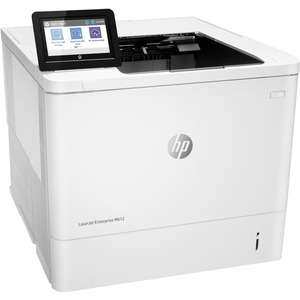
- High-Speed Printing: Swift printing capability for enhanced efficiency.
- Advanced Security: Robust security features to protect sensitive data.
Specifications:
- Printing Technology: Laser
- Print Speed: Up to 75 ppm
- Resolution: Up to 1200 x 1200 dpi
- Paper Capacity: Max Media Capacity 4400 sheets, Output Trays Capacity 500 sheets
Characteristics:
- High-Speed Printing: Enables rapid document output for busy work environments.
- Advanced Security: Incorporates secure boot processes and encryption for data protection.
Pros:
- Rapid Printing: Swift speeds boost overall productivity.
- Enhanced Security: Advanced features safeguard sensitive information.
- Reliability: Built to handle high-volume printing tasks consistently.
Upgrade your printing experience with the HP LaserJet Enterprise M612dn – delivering speed, security, and reliability for your business needs.
10-HP LaserJet Enterprise Flow MFP M528z
Overview of Features:

– High-speed printing for efficient document production.
– Advanced security features to safeguard sensitive information.
– User-friendly interface for easy navigation and operation.
– Seamless integration with existing business systems.
– Energy-efficient design for sustainable printing.
Specifications:
– Print speed: Up to 45 ppm
– Print resolution: 1200 x 1200 dpi
– Paper handling: Paper handling input, standard: 100 sheet multipurpose Tray 1, 550 sheet input Tray 2, automatic duplex printing
– Connectivity: USB 2.0 and Ethernet ports offer connection and networking options across a multitude of platforms, and built-in wi-fi enables wireless printing with Apple AirPrint, Google Cloud Print, Mopria, and HP ePrint.
**Characteristics:
– High-Speed Printing: Swift document output for enhanced productivity.
– Advanced Security: Robust features to protect against unauthorized access and data breaches.
Pros:
1. Rapid printing speeds for time-critical tasks.
2. Comprehensive security protocols for data protection.
3. Versatile paper handling to accommodate various sizes and types.
4. User-friendly interface for intuitive operation.
5. Seamless integration with business systems.
Upgrade your printing capabilities with the HP LaserJet Enterprise Flow MFP M528z—efficiency, security, and performance in one device.
Conclusion:
In conclusion, the journey through the intricate landscape of HP Enterprise Printers has unraveled a tapestry of cutting-edge technology, unparalleled efficiency, and a commitment to security. High-speed printing, advanced security features, and seamless integration capabilities stand as pillars, supporting the crucial role these printers play in enhancing business productivity. The versatile range, from the LaserJet Enterprise 6800zfsw to the LaserJet Enterprise Flow MFP M528z, showcases a dedication to meeting diverse needs.
Choosing the right HP Enterprise Printer is not just a decision; it’s a strategic investment in the success of your business. The rapid output, advanced security protocols, and user-friendly interfaces are not mere conveniences but pivotal elements that can transform workflows, elevate productivity, and safeguard sensitive information. The pros and cons carefully outlined for each model provide the clarity needed to make an informed choice tailored to your specific requirements.
Final Thoughts:
As we reflect on the evolving landscape of enterprise printing, it’s evident that HP remains at the forefront of innovation, steering the industry towards a future of increased efficiency and sustainability. The demand for reliable, secure, and versatile printing solutions continues to grow, and HP’s unwavering commitment to meeting these demands positions them as a driving force in shaping the industry.
In this dynamic and ever-changing environment, businesses must adapt and invest wisely. HP not only understands these needs but actively contributes to the evolution of enterprise printing. The seamless integration of cloud printing, mobile solutions, and AI-driven features highlights HP’s foresight in anticipating the future needs of businesses.
As you embark on the journey of optimizing your printing infrastructure, remember that the right HP Enterprise Printer is more than just a device; it’s a strategic partner in your quest for operational excellence. With the right choice, you’re not just investing in a printer; you’re investing in the success and longevity of your business. Embrace the efficiency, embrace the security, and embrace the future with HP Enterprise Printers.