Canon imageCLASS MF753Cdw Wireless Laser Multifunction Printer – Color – White
UPC Code: 013803345162
Copier/Fax/Printer/Scanner – 35 ppm Mono/35 ppm Color Print – 1200 x 1200 dpi Print – Automatic Duplex Print – Color Flatbed Scanner – 600 x 600 dpi Optical Scan – Gigabit Ethernet Ethernet – Wireless LAN – Canon PRINT Business, Apple AirPrint, Mopria Print Service – USB – 1 Each – For Plain Paper Print
Conveniently print, copy and scan using this compact, Color imageClass MF753Cdw All-in-One Wireless Laser Printer. Printer features a 50-sheet automatic document feeder (ADF), 250-sheet input tray and 50-sheet multipurpose tray. Optional cassette (not included) expands paper capacity and adds an extra 550-sheet capacity. It prints letter-size documents as fast as 35 ppm. Print and copy in resolutions up to 1200 x 1200 dpi and scan up to 600 x 600 dpi. Printer includes automatic, two-sided printing and one-pass, two-sided scanning to increase efficiency. Included toner prints a maximum of 2,100 in black/white and 1,900 in color using Canon Genuine Toner Cartridge 069. Easily set up a wireless connection in four simple steps and print on-the-go with your mobile device using the Canon Print Business app, AirPrint and Mopria. Quickly navigate printer options with the 5″ , color, touch-screen LCD. Connect with high-speed 2.0 USB, Ethernet, Wi-Fi or Wi-Fi Direct Connection.
Package Contents:
- imageCLASS MF753Cdw Laser Multifunction Printer
- Cartridge 069 CMY: Starter 1,100 Yield / Black, Standard: 2,100 Yield
- Fax Cord
- Power Cord
- Documentation





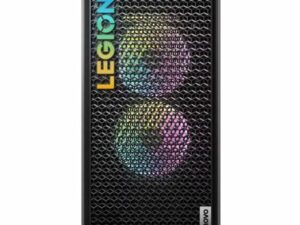



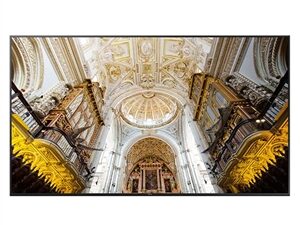






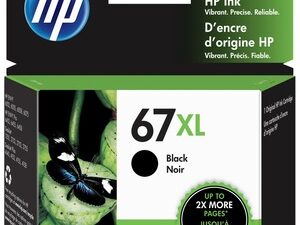




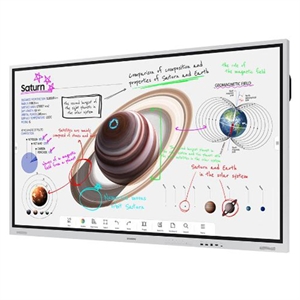





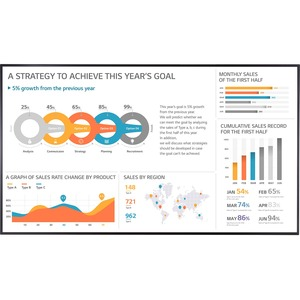























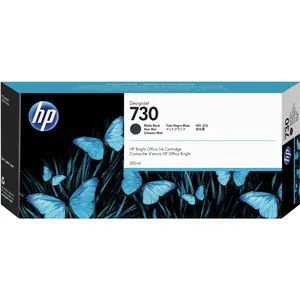



























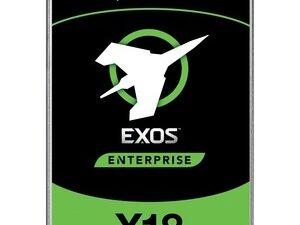






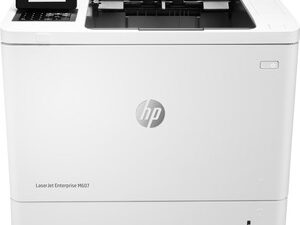


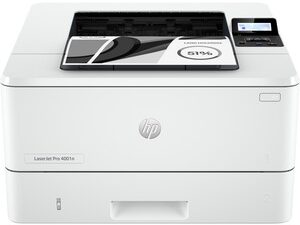
Reviews
There are no reviews yet.