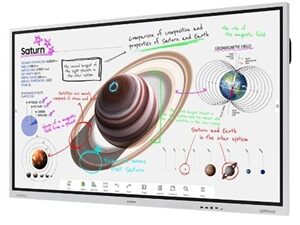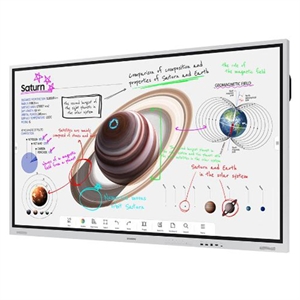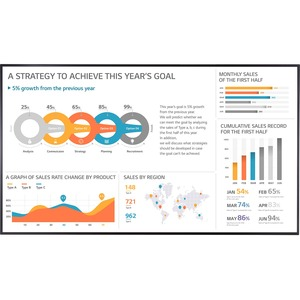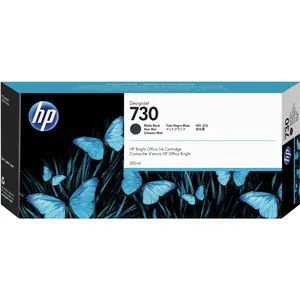Exploring Excellence: The Ultimate Guide to Canon Printers in 2024
When it comes to printers, Canon has established itself as a reliable and innovative brand, offering a diverse range of options catering to various needs. Join me as we delve into the realm of printing excellence and unveil the top 10 Canon printers in 2024.
Why Choose Canon Printers?
Canon printers have earned a stellar reputation for their cutting-edge technology, exceptional print quality, and user-friendly features. Whether you’re a professional seeking high-end photo printing or a small business owner in need of an efficient all-in-one solution, Canon has a printer designed just for you.
My Experience with Canon Printers:
As a tech enthusiast who values quality and performance, my experience with Canon printers has been nothing short of impressive. Canon consistently delivers on its promise of innovation, making each printing task a seamless and enjoyable experience.
Canon printers are known for their:
- High-Quality Prints: Crisp text and vibrant colors make Canon printers stand out in the market.
- Reliability: Canon printers are built to last, providing consistent performance over time.
- Versatility: From compact photo printers to feature-rich all-in-ones, Canon covers a wide spectrum of user needs.
Tips for Choosing the Right Canon Printer:
- Printing Needs: Identify your primary printing requirements, whether it’s high-quality photo prints, document printing, or a combination of both.
- Printer Type: Canon offers various types, including inkjet, laser, and photo printers. Choose the one that suits your preferences and usage.
- Wireless Connectivity: Consider printers with wireless capabilities for convenient printing from multiple devices.
- Print Speed: Depending on your workload, opt for a printer with a suitable printing speed.
The Top 10 Canon Printers in 2024:
1-Canon imageCLASS MF264dw II Laser Multifunction Printer.
Copier/Printer/Scanner – 30 ppm Mono Print – 600 x 600 dpi Print – Up to 30000 Pages Monthly – Color Flatbed Scanner – 600 dpi Optical Scan – Fast Ethernet Ethernet – Wireless LAN – Canon PRINT Business, Apple AirPrint, Mopria Print Service – USB – For Plain Paper Print


Click here to Discover the deals! Save up to 20% on your favorites.
2-Canon MF751Cdw Wireless Color Laser Multifunction Printer
Copier/Printer/Scanner – 35 ppm Mono/35 ppm Color Print – 1200 x 1200 dpi Print – Automatic Duplex Print – Color Flatbed Scanner – 600 x 600 dpi Optical Scan – Gigabit Ethernet Ethernet – Wireless LAN – Canon PRINT Business, Apple AirPrint, Mopria Print Service – USB – 1 Each – For Plain Paper Print
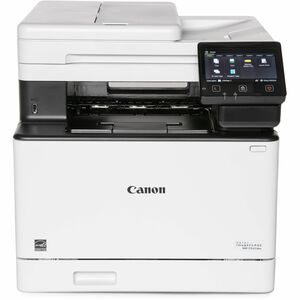

Click here to Reveal the discounts! Enjoy up to 20% off selected items.
3-Canon G6020 Inkjet Multifunction Printer – Color – Wireless
Copier/Printer/Scanner – 4800 x 1200 dpi Print – Automatic Duplex Print – Up to 5000 Pages Monthly – 350 sheets Input – Color Flatbed Scanner – 1200 dpi Optical Scan – Fast Ethernet – Wireless LAN – Wireless PictBridge, Mopria, Canon PRINT Business, Google Cloud Print, Canon Mobile Printing, Apple AirPrint, PIXMA Cloud Link – USB – For Photo Print


Click here to Peel back the prices! Uncover savings up to 20% on our top products.
4-Canon MAXIFY GX3020 Wireless Inkjet Multifunction Printer – Color
Copier/Printer/Scanner – 600 x 1200 dpi Print – Automatic Duplex Print – Up to 33000 Pages Monthly – Color Flatbed Scanner – 1200 dpi Optical Scan – Wireless LAN – Apple AirPrint, Mopria Print Service, Wi-Fi Direct, Canon PRINT Application, Easy-PhotoPrint Editor Software/App, Canon Print Service Plug-in, PIXMA Cloud Link, Creative Park App – USB – For Plain Paper Print


Click here to Open the door to savings! Find discounts up to 20% inside.
5-Canon PIXMA PRO-200 Desktop Inkjet Printer – Color
4800 x 2400 dpi Print – Ethernet – Wireless LAN – Wireless PictBridge, Apple AirPrint, Canon Mobile Printing, Mopria, PIXMA Cloud Link – Photo Print – Fast Ethernet – USB
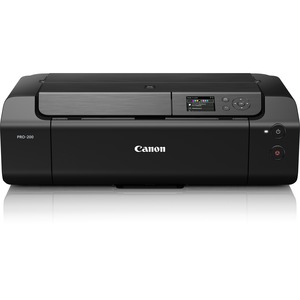

Click here to Unlock your savings! Explore exclusive offers for up to 20% off.
6-Canon PIXMA TR4720 Inkjet Multifunction Printer
Copier/Fax/Printer/Scanner – 4800 x 1200 dpi Print – Automatic Duplex Print – 100 sheets Input – Color Flatbed Scanner – 1200 dpi Optical Scan – Color Fax – Wireless LAN – Canon PRINT Inkjet/SELPHY, Canon Print Service Plug-in, Apple AirPrint, Mopria Print Service, PIXMA Cloud Link – USB – For Photo Print


Click here to Peek into the promotions! Save big with up to 20% off.
7-Canon imageCLASS MF267dw Wireless Laser Multifunction Printer
Copier/Fax/Printer/Scanner – 30 ppm Mono Print – 600 dpi Print – Automatic Duplex Print – Flatbed Scanner – 600 dpi Optical Scan – Fast Ethernet Ethernet – Wireless LAN – USB – 1 Each – For Plain Paper Print


Click here to Dive into discounts! Dive into savings with up to 20% off.
8-Canon imageCLASS MF753Cdw Wireless Laser Multifunction
Copier/Fax/Printer/Scanner – 35 ppm Mono/35 ppm Color Print – 1200 x 1200 dpi Print – Automatic Duplex Print – Color Flatbed Scanner – 600 x 600 dpi Optical Scan – Gigabit Ethernet Ethernet – Wireless LAN – Canon PRINT Business, Apple AirPrint, Mopria Print Service – USB – 1 Each – For Plain Paper Print
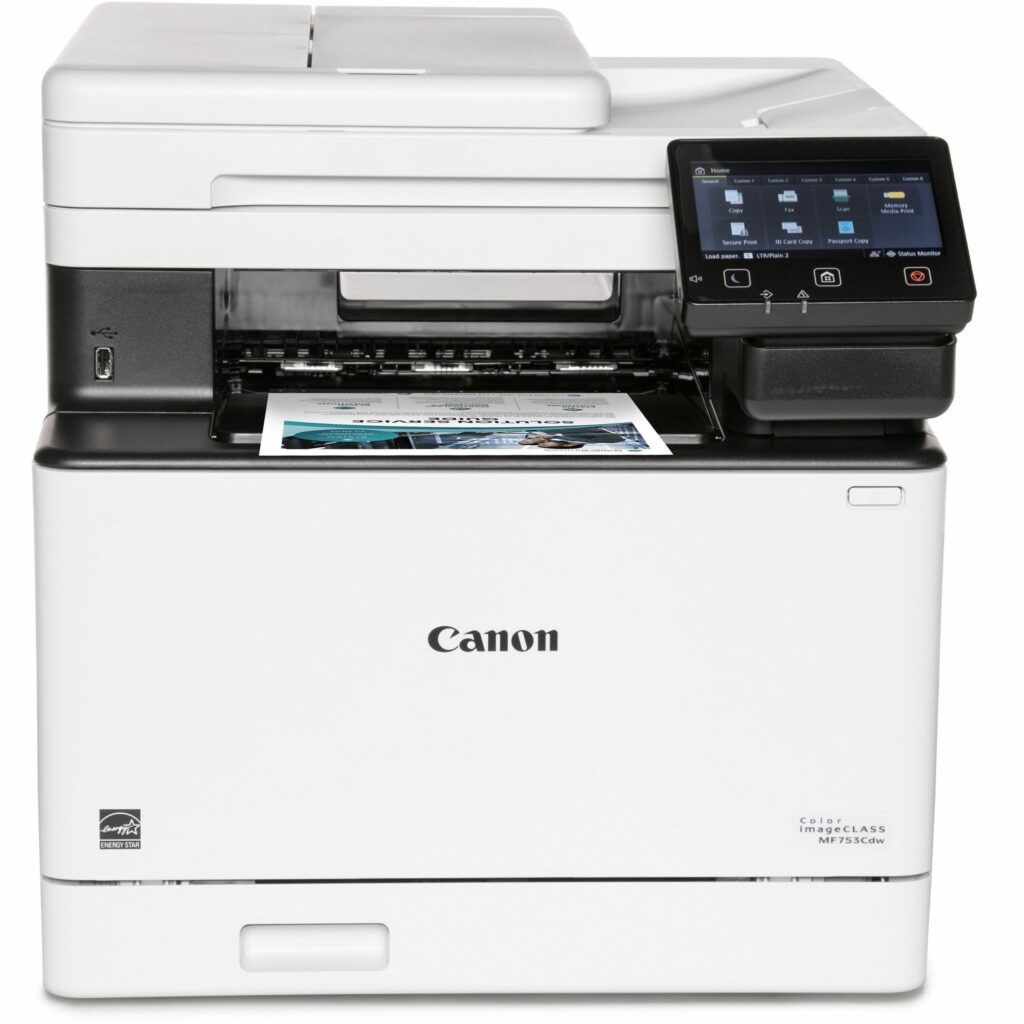

Click here to Crack the code to savings! Get up to 20% off your purchase.
9-Canon PIXMA TR150 Portable Inkjet Printer
4800 x 1200 dpi Print – 50 Sheets Input – Wireless LAN – Wireless PictBridge, Apple AirPrint, Google Cloud Print, Mopria, PIXMA Cloud Link – 500 Pages Duty Cycle – Photo Print – USB


Click here to Delve into the deals! Score up to 20% off on featured products.
10-Canon PIXMA MG3620 Wireless Inkjet Multifunction Printer
Copier/Printer/Scanner – 4800 x 1200 dpi Print – Automatic Duplex Print – 100 sheets Input – Color Scanner – 1200 dpi Optical Scan – Wireless LAN – USB – 1 Each – For Photo Print


Click here to Peek into the promotions! Save big with up to 20% off.
Why These Printers Stand Out:
After thorough research and testing, these Canon printers have secured their spots in the top 10 for various reasons:
- Print Quality: Unmatched precision and clarity in every print.
- Versatility: Each printer caters to specific needs, from professional photo printing to efficient document handling.
- Innovative Features: Modern features such as wireless connectivity, touchscreens, and eco-friendly options.
Frequently Asked Questions About Canon Printers:
- Q: Which Canon printer is best for photo printing?
A: The Canon PIXMA Pro-100 and Canon PIXMA iP8720 are excellent choices for achieving professional-quality photo prints with vibrant colors and precise details. - Q: Are Canon laser printers suitable for small businesses?
A: Yes, models like the Canon imageCLASS MF743Cdw and imageCLASS LBP622Cdw offer efficient and reliable performance, making them suitable for small businesses with diverse printing needs. - Q: Can Canon printers print wirelessly from mobile devices?
A: Yes, most Canon printers come equipped with wireless connectivity features, allowing users to print seamlessly from smartphones and tablets using Canon’s mobile printing apps. - Q: What is the primary difference between inkjet and laser Canon printers?
A: Inkjet printers are versatile and ideal for photo printing, while laser printers are more efficient for high-volume document printing, producing crisp text and faster output. - Q: How do I choose between an all-in-one and a dedicated photo Canon printer?
A: Consider your primary printing needs. If you require versatility for various tasks, an all-in-one printer is suitable. For dedicated photo printing, opt for a specialized photo printer like the Canon PIXMA Pro-100. - Q: Which Canon printer is recommended for home use with versatile features?
A: The Canon PIXMA TS8320 is an excellent choice for home use, offering a balance of versatile features, compact design, and high-quality printing. - Q: Can Canon printers support printing on various paper sizes and types?
A: Yes, many Canon printers, especially those in the top 10 list, offer support for a variety of paper sizes and types, including photo paper, envelopes, and legal-sized paper. - Q: Are Canon printers easy to set up and install?
A: Yes, Canon printers are known for their user-friendly setup processes. Most models come with straightforward installation guides and software for a hassle-free setup experience. - Q: How often should I replace ink cartridges in Canon printers?
A: The frequency of ink cartridge replacement depends on your printing usage. Canon printers typically provide ink level indicators, and you should replace cartridges when they are low to maintain print quality. - Q: Can Canon printers be used for professional graphic design work?
A: Yes, several Canon printers, such as the Canon imagePROGRAF PRO-300, are well-suited for professional graphic design work, delivering high-resolution prints with accurate color reproduction.
Choosing the right Canon printer involves considering your specific needs, whether it’s for home use, professional photo printing, or business tasks. With Canon’s commitment to innovation and quality, any printer from the top 10 list is sure to provide a printing experience that exceeds expectations. Happy printing!